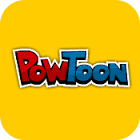Videos and Animation
NCSU offers a number of video, animation, and screen recording tools for the students and faculty of the university. Check out the following options for creating videos and animation as well as DELTA’s Infographic on Which Video Tools to Use.
 My Mediasite: Offered through DELTA and free to use for all NCSU unity id holders, My Mediasite is a Moodle-ready tool to create instructional videos for the classroom. Although it is easy to use for adding audio to your presentations or taking videos of your lectures, there are useful workshops that help you use Mediasite in the classroom.
My Mediasite: Offered through DELTA and free to use for all NCSU unity id holders, My Mediasite is a Moodle-ready tool to create instructional videos for the classroom. Although it is easy to use for adding audio to your presentations or taking videos of your lectures, there are useful workshops that help you use Mediasite in the classroom.
Course-level YouTube Channel: As a program created for NCSU instructors, DELTA has provided resources on how to use YouTube with your class in a self-contained location (channel) on YouTube. DELTA also provides instructions on Using YouTube in your Course such as uploading and managing videos on your channel.
Screencastomatic: This free, online service allows for simple screencapture with or without audio. In order to use the service, you will have to install some software as well as upload to a video service such as YouTube to save the videos.
VoiceThread is a discussion that simulates a live presence; it allows students to “communicate ideas using more than one of the senses” (VoiceThread, 2016). VoiceThreads provide an intuitive way for a class to collaborate asynchronously. This tool is used for a variety of purposes, including class discussion, online tutoring, reflection, and project sharing. For more tips, see Voicethread – How To’s and Best Practices.
Jing: This online service allows you to create online conversations/feedback by recording up to five minutes of screencapture and video. Jing is a great way to give feedback and response to students or use for peer review. Jing is free for unlimited uses of five minute videos.
 Animoto is an online video maker with a 14-day free trial and options to sign up. With Animoto, you can create an online, animated video with your own script, photographs, and videos. It is very easy to use and to create the videos, but can become pricey with full editing options.
Animoto is an online video maker with a 14-day free trial and options to sign up. With Animoto, you can create an online, animated video with your own script, photographs, and videos. It is very easy to use and to create the videos, but can become pricey with full editing options.
Powtoon: With both a free and pay-for version, Powtoon allows you to create professional looking, animated videos including presentation videos as well as animations. One of the presentation options include the whiteboard animated handwriting option as seen online.
Thinglink: This online platform may be the most useful for making images and videos become interactive. You can annotate your images and videos to make them interactive including 360 VR videos. It’s great for students to use to comment on for rhetorical analyses or group work.
 TED ED: TED for Education operates within the larger TED Talks community and allows instructors to customize TED Talks or YouTube videos with lesson plans. Search the lesson plan archive that includes discussion questions and group work or create lessons of your own.
TED ED: TED for Education operates within the larger TED Talks community and allows instructors to customize TED Talks or YouTube videos with lesson plans. Search the lesson plan archive that includes discussion questions and group work or create lessons of your own.
 Animatron: Touted as the “best online animation maker,” Animatron is a free online animation creator for presentations, videos, or still images. Use it to make explanation videos or HTML 5 animations to be used in new platforms. The animation is so professional-looking, that many top companies use it for their own videos.
Animatron: Touted as the “best online animation maker,” Animatron is a free online animation creator for presentations, videos, or still images. Use it to make explanation videos or HTML 5 animations to be used in new platforms. The animation is so professional-looking, that many top companies use it for their own videos.
 Camtasia: Available free through NCSU (download instructions available here), Camtasia is an all-in-one video editor and screen recorder. You can either use previously recorded video or capture images of your screen for the video presentation. If you encounter any issues, there is help available through DELTA or you can download this Camtasia tutorial.
Camtasia: Available free through NCSU (download instructions available here), Camtasia is an all-in-one video editor and screen recorder. You can either use previously recorded video or capture images of your screen for the video presentation. If you encounter any issues, there is help available through DELTA or you can download this Camtasia tutorial.
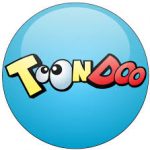 Toondoo: Free to use, Toondoo may be one of the fastest and easiest ways to create a simple cartoon within an easy template. Toondoo allows users to choose their setting, characters, actions, and speech to customize the cartoon cells.
Toondoo: Free to use, Toondoo may be one of the fastest and easiest ways to create a simple cartoon within an easy template. Toondoo allows users to choose their setting, characters, actions, and speech to customize the cartoon cells.
Pixton: Create animated comics or storyboards within easy templates using a drag-and-drop feature. Users choose the setting, characters, action, and speech with different options for educators and students.