Presentation, Mapping, and Infographics
 Piktochart: Free and easy-to-use online platform that allows you to make presentations, infographics, reports, and pamphlets from drag-and-drop templates. With a large library of icons and images, Piktochart also provides data reporting and manipulation for graphs and charts.
Piktochart: Free and easy-to-use online platform that allows you to make presentations, infographics, reports, and pamphlets from drag-and-drop templates. With a large library of icons and images, Piktochart also provides data reporting and manipulation for graphs and charts.
![]() Canva: Easy, drag-and-drop, online graphic design platform that offers users a large library of photos and icons. Create designs for Web or print such as presentations, Facebook covers, blog banners, flyers, posters, and infographics.
Canva: Easy, drag-and-drop, online graphic design platform that offers users a large library of photos and icons. Create designs for Web or print such as presentations, Facebook covers, blog banners, flyers, posters, and infographics.
 Gliffy: With this free online software, users can create online diagrams and graphs (eg. venn diagrams) and export them to use in other platforms. Students can create and share flowcharts, network diagrams, table charts, and other drawings online.
Gliffy: With this free online software, users can create online diagrams and graphs (eg. venn diagrams) and export them to use in other platforms. Students can create and share flowcharts, network diagrams, table charts, and other drawings online.
 Lucidchart: Sign up for free with this online diagram and flowchart maker. Sketch, share, and collaborate with other users as you create different charts or create a final presentation. Lucidchart is compatible with many other platforms including Google Apps, which makes it easy to incorporate into our Google for Education Platforms.
Lucidchart: Sign up for free with this online diagram and flowchart maker. Sketch, share, and collaborate with other users as you create different charts or create a final presentation. Lucidchart is compatible with many other platforms including Google Apps, which makes it easy to incorporate into our Google for Education Platforms.
MindMeister: This is one of the most popular online, mind-mapping tools and is frequently used for educational settings. Sign up for free and there are reasonable pay options for educators. Mindmeister offers an easy platform for brainstorming, notetaking, planning, meeting management, and idea presentations.
Prezi: Rivalling Powerpoint, Prezi has become one of the most popular presentation tools by using visual mapping and motion to lead the viewer through a presentation space. Prezi is a great tool for presentations as well as idea mapping or visualizing scholarly conversations (such as annotated bibliographies).
Google Slides: Since this application is free through NCSU’s Google for Collaboration platform, it is a great resource to use with our students. Group presentations become much more invloved since it allows for easy and simultaneous collaboration. You can use Google Slides for group work during class, or they can be filled out to respond to readings.
 Fotor: Although it’s primary use is a free online photo editor, fotor can also create dynamic slides for presentations, infographics, or visual rhetoric desgin. If you assign a Visual Argument Project for your students, this website is a helpful resource for them to use.
Fotor: Although it’s primary use is a free online photo editor, fotor can also create dynamic slides for presentations, infographics, or visual rhetoric desgin. If you assign a Visual Argument Project for your students, this website is a helpful resource for them to use.
Emaze: As an online presentation software with free templates, Emaze is quick, easy-to-use, and it creates beautiful presentations. Templates range from museum walk-throughs to newspaper formats to animated videos to classroom chalkboards to traditional slide presentations.
 GoAnimate: With this application, you can create animated videos for presentation during a14-day free trial with subscription options after that. The videos can include lip-synched voiceovers with characters, setting/scene templates for hundreds of occupations, and the ability to make your own personalized avatar. Easy-to-use, but expensive after 2 weeks.
GoAnimate: With this application, you can create animated videos for presentation during a14-day free trial with subscription options after that. The videos can include lip-synched voiceovers with characters, setting/scene templates for hundreds of occupations, and the ability to make your own personalized avatar. Easy-to-use, but expensive after 2 weeks.
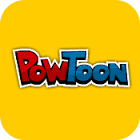 Powtoon: With both a free and pay-for version, Powtoon allows you to create professional looking, animated videos including presentation videos as well as animations. One of the presentation options include the whiteboard animated handwriting option as seen online.
Powtoon: With both a free and pay-for version, Powtoon allows you to create professional looking, animated videos including presentation videos as well as animations. One of the presentation options include the whiteboard animated handwriting option as seen online.
 Camtasia: Available free through NCSU (download instructions available here), Camtasia is an all-in-one video editor and screen recorder. You can either use previously recorded video or capture images of your screen for the video presentation. If you encounter any issues, there is help available through DELTA or you can download this Camtasia tutorial.
Camtasia: Available free through NCSU (download instructions available here), Camtasia is an all-in-one video editor and screen recorder. You can either use previously recorded video or capture images of your screen for the video presentation. If you encounter any issues, there is help available through DELTA or you can download this Camtasia tutorial.
 Slideshare: As a subsidiary of LinkedIn, users can upload and share their Powerpoint presentations, Infographics, Text Documents, and Portfolios. In this sharing community, users can browse by topic, phrase, or name to find an appropriate presentation. All shared documents can be uploaded to be private or public with the discretion of the uploader.
Slideshare: As a subsidiary of LinkedIn, users can upload and share their Powerpoint presentations, Infographics, Text Documents, and Portfolios. In this sharing community, users can browse by topic, phrase, or name to find an appropriate presentation. All shared documents can be uploaded to be private or public with the discretion of the uploader.




